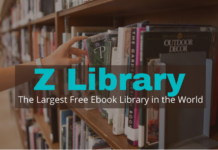Miradone, a cloud-based software, offers robust features for managing PCs and mobile devices.
Effective device management is crucial for businesses to thrive in today’s digital landscape. With numerous options available, finding the right solution can be challenging.
In this article, we will dive deeper into the key functionalities and benefits of Miradone, enabling you to make an informed decision about adopting this solution for your business.
Understanding MDM Miradone: A Brief Overview
Miradone, a robust mobile device management (MDM) solution, offers an extension of its features to include desktop devices as well.
It streamlines device setup, enforces security measures, manages compliance, and provides other functionalities.
What sets Miradone apart is its cloud-based nature, which eliminates the requirement for extra software installations and guarantees secure data storage directly on the devices.
Seamless Compatibility with Diverse Technology Stacks
One of Miradone’s greatest strengths lies in its compatibility with various technology stacks. Whether your organization relies on SaaS or on-premises systems, Miradone seamlessly integrates with platforms such as Windows Active Directory Servers (AD), Mac OS X Server’s Open Directory servers, Microsoft Exchange Email Servers, and Office 365. This compatibility allows for a smooth integration process, regardless of your existing infrastructure.
Key Features and Benefits of Miradone MDM
User-Friendly Interface and Cross-Platform Accessibility
Miradone boasts a user-friendly interface with a clear and intuitive design. Accessible via the cloud from any device, it provides effortless device management and inventory tracking.
This cross-platform accessibility ensures flexibility, enabling administrators to manage settings and monitor devices on the go, even without an internet connection. Whether you’re in the office or traveling, Miradone offers complete accessibility.
Browser-Based User Interface for Easy Administration
Miradone stands out with its browser-based user interface, eliminating the need for local device installations. This feature simplifies administration tasks, reduces costs, and grants administrators the ability to manage devices from any location.
Moreover, Miradone does not impose licensing restrictions per person, device, or operating system, making it an ideal solution for organizations with diverse device environments, including bring-your-own-device (BYOD) setups.
Streamlined Data Sharing and User Group Management
Miradone excels in facilitating seamless data sharing among employees, clients, and business partners. It provides essential tools such as applications, contacts, and device access to users.
User groups can be easily created, allowing specific users to access designated apps, contacts, and devices. Administrators can assign permissions and manage access levels efficiently, catering to diverse business needs. This feature promotes collaboration and simplifies data sharing within the organization.
Robust Security Measures for Data Protection
Ensuring the security of sensitive data is a top priority for businesses. Miradone prioritizes data protection by employing built-in encryption on cooperating devices. It utilizes AES 256-bit keys and RSA 2048-bit certificates to encrypt stored content, providing a strong security framework. Additionally, Miradone integrates with LDAP or Active Directory for enhanced network security authentication.
SSL connections ensure secure communication, even when using unreliable networks such as cellular internet access points or open WiFi hotspots. Implementing authentication tokens with expiration dates further enhances the system’s overall security.
No Storage Limitations for Unrestricted Device Management
Miradone alleviates concerns about storage limitations by enabling organizations to monitor and manage unlimited devices. Users can freely store files and communications on their devices without being constrained by storage capacity or restrictions.
This flexibility is achieved through Miradone’s cloud-based unified endpoint management solution, which supports Linux, Windows, Mac, and mobile devices.
Administrators also can manage mailbox content in Microsoft Exchange or Office 365 accounts, exercising control over employee file sharing within Dropbox business accounts.
Granular Control Over User Access and Device Functionality
Miradone empowers administrators with granular control over user access to information on their devices. Accessibility settings can be configured for webpages, applications, and device volume levels.
Users can personalize their preferences, ensuring a tailored experience. Miradone users also have full control over their accounts, including password changes and receiving alerts for device login activities. These measures contribute to enhanced security and safeguard corporate data effectively.
Conclusion
Miradone emerges as a comprehensive cloud-based solution for device management, catering to the needs of businesses across various industries. With its user-friendly interface, seamless compatibility, robust security features, and unlimited device management capabilities, Miradone offers organizations a cost-effective way to secure their mobile endpoints.
Whether it’s distributing applications, managing diverse devices, or implementing remote data wiping, Miradone provides the tools necessary for efficient device management. Consider adopting Miradone as your unified endpoint management solution to streamline operations, enhance security, and achieve optimal device performance.
Recommendation
Macbroo: The Apple Macbook Ecosystem Communities in The East
Mac Finder Tutorial: Things You Ought To Know
Razer Blade 15 2018 H2 Gaming Laptop(2023 Full Review)
Some Frequently Asked Questions(FAQs)
Does Miradone support various technology platforms?
Yes, Miradone seamlessly integrates with diverse technology stacks. It can integrate with SaaS or on-premises systems, including Windows Active Directory Servers (AD), Mac OS X Server’s Open Directory servers, Microsoft Exchange Email Servers, and Office 365. This compatibility ensures easy integration into your existing infrastructure.
Can Miradone be used for remote data wiping on lost or stolen devices?
Absolutely, Miradone, as a cloud-based unified endpoint management system, enables remote data wiping on lost or stolen devices. It allows you to track the real-time position of your mobile devices and helps you comply with data protection regulations.
Are there any limitations on the amount of data or messages that can be stored on devices using Miradone?
No, there are no restrictions on the amount of data or messages that end users can store on their devices when using Miradone. You can monitor and manage as many devices as needed without worrying about storage consumption or limitations. Miradone’s cloud-based solution allows users to store vast files and communications on their smartphones or other devices.
Does Miradone provide control over user access to data on devices?
Yes, Miradone offers administrators complete control over user access to information on their devices. Access settings can be customized for webpages, applications, and even device volume levels. Users have the freedom to select the features they want to use by adjusting the settings. Moreover, administrators can enforce password changes and receive alerts when a user logs in using a different device, enhancing security measures.
Can Miradone manage different types of devices?
Yes, Miradone provides comprehensive device management capabilities for a range of platforms. It supports Windows Mobile, iOS, Android, and even desktop devices, making it a versatile solution for managing various gadgets across your organization.
What is the cost of using Miradore MDM? Can you provide a brief summary of the reviews for Miradore?
The pricing of Miradore MDM is determined based on the number of devices that need to be managed. Although there is a free version available, it comes with limited features. Exploring the paid plans for a more comprehensive range of functionalities is recommended.
Additionally, the setup cost may vary depending on the size and location of the customer, along with an annual fee for maintenance and support.
Remember, Miradone offers a wide range of features and functionalities to streamline device management and enhance security. It is recommended to assess your specific requirements and explore Miradone’s pricing plans to choose the best option for your organization’s needs.